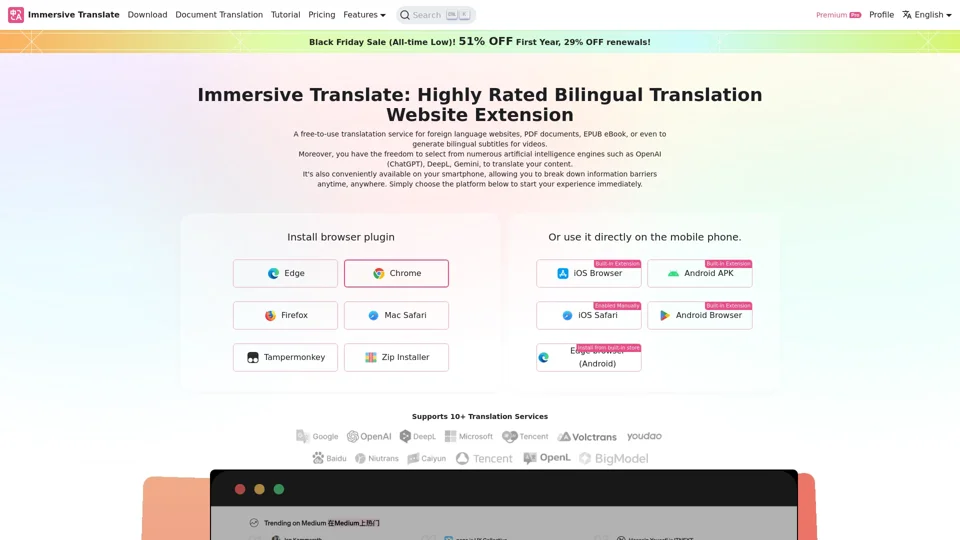What is Immersive Translate?
Immersive Translate is a free-to-use translation service for foreign language websites, PDF documents, EPUB eBooks, or even to generate bilingual subtitles for videos. It allows users to select from numerous artificial intelligence engines such as OpenAI (ChatGPT), DeepL, Gemini, to translate their content.
Features of Immersive Translate
Translate Website
The Immersive Translate extension intelligently identifies the main content areas of web pages to provide bilingual translations, minimizing disruption to the original page. It incorporates more than ten of the top translation engines, including DeepL, OpenAI (ChatGPT), and Google Translate.
Translate Video Subtitles in Bilingual
The Immersive Translate extension supports real-time bilingual subtitle translations on over 60 major international online video platforms, including YouTube, Netflix, and Udemy.
Translate PDF
The Immersive Translate extension innovatively introduces a free PDF translation feature to browser plugins, allowing users to translate PDF documents while retaining their original layout. It supports the option to download either a translated-only or a bilingual version of the PDF, featuring original and translated texts side by side.
PDF PRO
Immersive Translate has also launched a PRO version of its PDF translation feature, powered by AI and specifically designed to handle the most complex PDF files.
Translate EPUB
The Immersive Translate extension has made creating bilingual EPUB eBooks easier than ever! Our one-click EPUB eBook translation tool quickly transforms your foreign-language EPUBs into beautifully formatted bilingual or single-language versions, fully compatible with all types of eBook readers.
Mouse Hover Translation
Simply hover your mouse over any paragraph on a webpage and press a preset shortcut key (such as Ctrl) to see the corresponding translation instantly appear below the paragraph.
Input Box Translation
Simply type text into any input box on a webpage (e.g., "Hello World") and quickly press the space bar three times to translate the text into your target language (default is English, but customizable).
How to use Immersive Translate
Immersive Translate is available on various platforms, including Edge, Chrome, Firefox, Mac Safari, and Tampermonkey Zip Installer. It is also conveniently available on smartphones, allowing users to break down information barriers anytime, anywhere.
Pricing
Immersive Translate offers a Black Friday Sale with 51% OFF the first year and 29% OFF renewals.
Helpful Tips
- Use Immersive Translate for easy information browsing
- Supports 60+ video sites, automatic bilingual subtitles
- Efficiently obtain information, break free from language constraints
- Barrier-free and fast communication
- PDF bilingual translation, side-by-side reading
Frequently Asked Questions
- How do I use Immersive Translate?
- What are the features of Immersive Translate?
- Can I use Immersive Translate on my smartphone?
- How do I translate PDF documents with Immersive Translate?
- Can I use Immersive Translate for bilingual video subtitles?